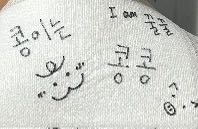728x90
반응형
우측 상단에 계정 정보를 볼 수 있는 아이콘을 클릭하고 Your repositories 선택
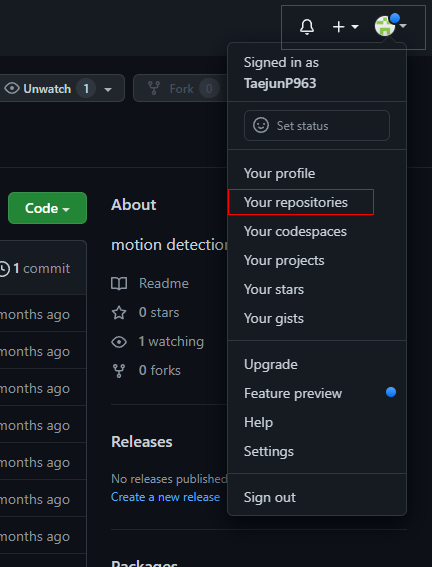
삭제하고자 하는 레포지토리 선택

상단에 "Setting"선택

스크롤을 끝까지 내리면 보이는 메뉴 중 "Danger Zone"에서 "Delete this repository" 클릭

아이디/레포지토리 이름 입력하면 "I understand the consequences, delete this repository" 활성화됨, 클릭하면 삭제 완료


- 끝 -
728x90
반응형
'개발 관련 지식 및 Tool 사용방법 > github' 카테고리의 다른 글
| repository 만들기, github repository만들기, repository 생성하기 (0) | 2022.08.16 |
|---|